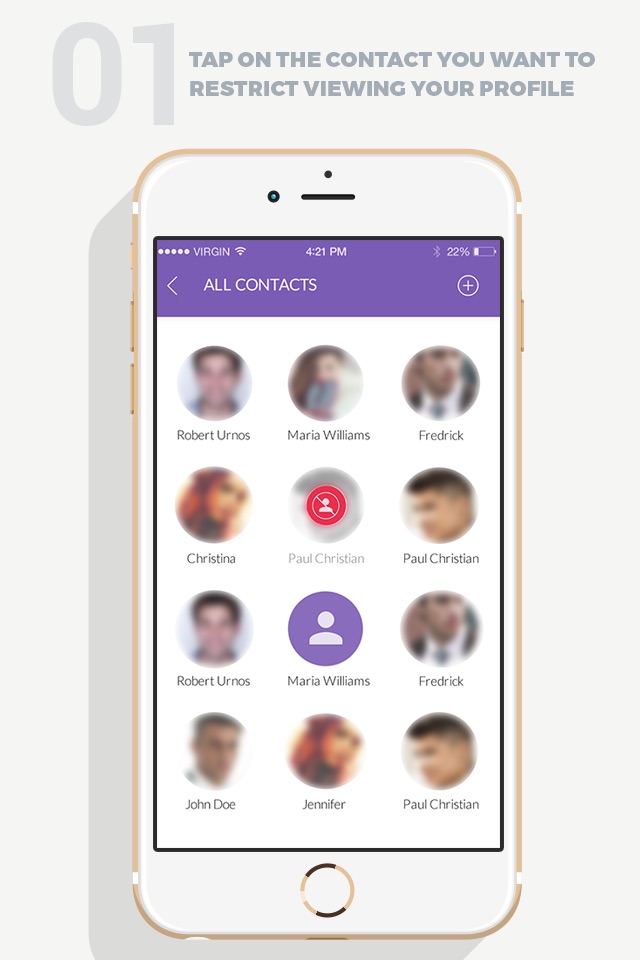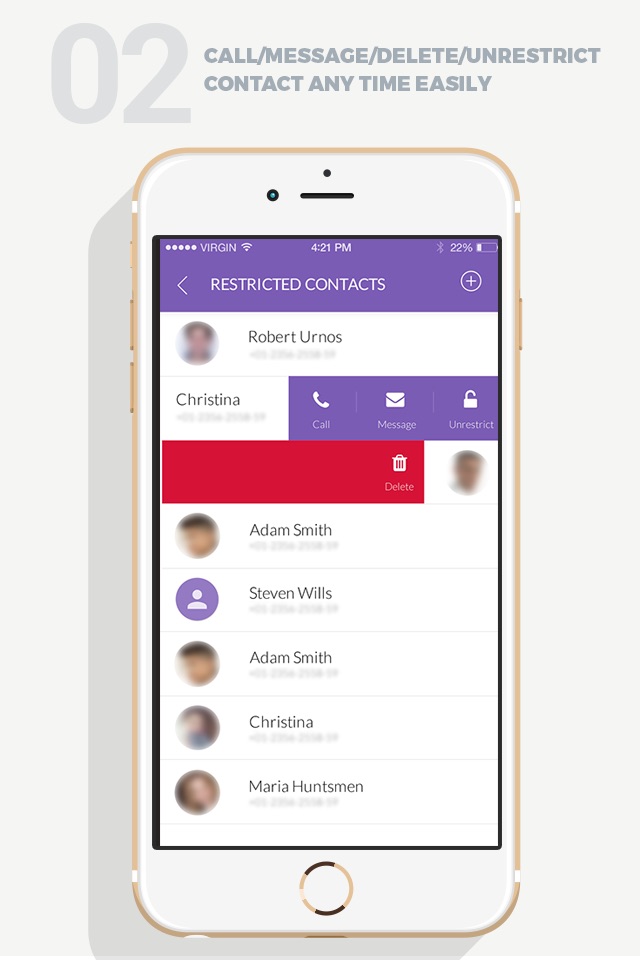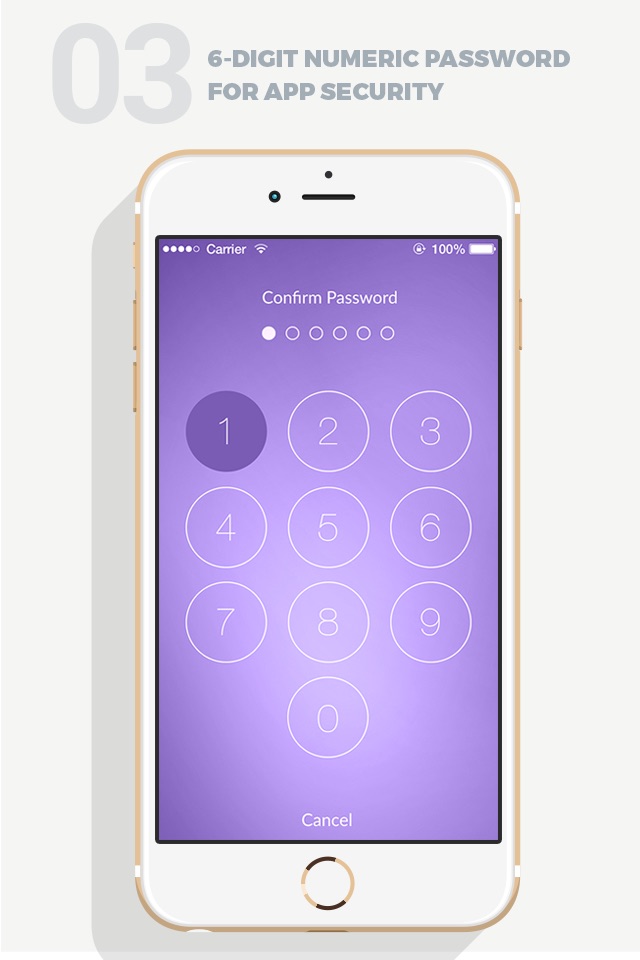Contact Privacy Plus, world’s first and one-of-its-kind privacy application that hides your display picture (Profile Picture), Status message on WhatsApp & Hike. Now you have Control Privacy Plus that lets you have your privacy.
If you are a WhatsApp & Hike user, you would know that it has certain privacy features for the end user, but a fear of someone checking out your status and display picture still hovers? As WhatsApp privacy setting is limited to the blocking contact(s) or not saving the number at all. But, with Contact Privacy Plus, you can have so much more even without blocking the number. Now you can hide WhatsApp profile & Status or Hike profile from a few or all professional contacts with just a click in the App Store. It lets you converse with the restricted number and end user still will not be able to view your profile.
Wondering how to hide WhatsApp profile photo and status using this app? This is so easy and we will tell you how. Simply click on the ‘All Contacts’ tab in the Home screen and once it is finished loading all your contacts, press the ones you want to restrict.
Once you start using Control Privacy Plus, the phenomenal app, you can increase the restricting limit by sharing it with others. Sharing is caring! If you share, we care since it is a two-way process. Simply go to the Settings Menu and click on ‘Unlock More’ tab and spread the word on social media sites like Facebook and Twitter. That’s it! To prevent anyone from using this app on “your” smartphone, you can make use of the in-built lock safety feature.
This wonder app lets you store your restricted contacts in iCloud. Later on, if you wish to uninstall this app, you can still retain the restricted ones in iCloud.
What are you waiting for? Hit the download button.
Like us on Facebook: https://www.facebook.com/contactprivacyplus/
Need help?
Visit: http://contactprivacyplus.com/